With the release of Love and Deepspace Version 2.0 on July 15th, a mandatory update for the game client will be required. You may need to download and update to the latest version of the client, as the old version will no longer grant access to the game. It is recommended to perform an overlay installation without uninstalling the old client beforehand. The new client will be available during the server maintenance on July 15th. You can download it following the pop-up notice in the game to complete the overlay installation.
*Uninstalling the old version may result in the loss of local data, such as photos not uploaded to the cloud. Please take notice and do not uninstall the old client in advance.

iOS Update Instructions
During the server maintenance on July 15th, after the new version is released, you will see a pop-up notice when you open the game. Tap "Confirm" to be redirected to the "Love and Deepspace" update page on the App Store, then tap "Update" to download and install the new version.
*There may be a 1-2 hour delay in the release time. If the pop-up does not appear, please wait patiently.
*If you have enabled automatic updates in your iOS device settings under App Store, the update will automatically download and install over Wi-Fi. In this case, you can skip the following update steps.
Update Steps:
1. Open the game and tap the "Confirm" button on the pop-up notice.
2. Tap "Update" after being redirected to the "Love and Deepspace" update page on the App Store.

3. The game client icon on your home screen will enter "loading" state.

4. A blue dot will appear next to the game name "Love and Deepspace," indicating the update is complete.

Android Update Instructions
During the server maintenance on July 15th, after the new version is released, you will see a pop-up notice when you open the game. Tap "Confirm" to be redirected to the "Love and Deepspace" update page in Google Play Store, then tap "Update" to download and install the new version.

*There may be a 1-2 hour delay in the release time. If the pop-up does not appear, please wait patiently.
*If you have enabled automatic updates in your Android device settings under Google Play, the update will automatically download and install over Wi-Fi. In this case, you can skip the following update steps.
Update Steps:
1. Open the game and tap the "Confirm" button on the pop-up notice.
2. Tap "Update" after being redirected to the "Love and Deepspace" update page on Google Play Store.
3. The update is complete.
If you encounter any issues, such as installation failures or account problems, during or after the update, please contact our customer service for assistance. If you are unable to enter the game, you can also reach out to us via the customer service email for help.
>>>Regular FAQs
·1. Do I have to download the new client for this update?
After the game Version 2.0 is officially launched, the client will require mandatory updates to ensure all hunters can better enjoy the new content. You need to download and update to the latest version of the client, as the old client will no longer grant access to the game.
2. When can I start updating to the new client?
During the server maintenance on July 15, the new client will become available on the official website and app stores. After the new version is released, you will see a pop-up notice when you open the game. Follow the on-screen instructions to complete the update.
*There may be a 1-2 hour delay in the release time. If the pop-up does not appear, please wait patiently.
3. What is the size of the new client installation package?
The iOS package size for this update is approximately 3.7 GB, and the Android package size is around 3.4 GB. Before installing, please ensure your device has at least 15 GB of free storage space to download and run the game smoothly.
*It is recommended to perform an overlay installation without uninstalling the old client beforehand. Uninstalling the old version may result in the loss of local data, such as photos not uploaded to the cloud. Please take note.
4. I've previously downloaded all Main Story, Memories, and Dates resources within the game. Will I need to re-download them after this update?
Due to changes in the underlying logic of game resource files, you will need to manually re-download historical resources of Main Story, Memories, Dates, etc. in [Manage Resource] after this update. We apologize for any inconvenience this may cause.
*Additionally, customized login background previously set by hunters will be reset to the default background after the update. You can readjust your settings in [Custom] once the update is complete.
>>>Account-related FAQs
5. What should I do if I receive an "account not found" error or find that my account has reset to a new character after logging in post-update?
Please check if your account number and password are correct. If problems persist, contact customer support for assistance.
6. What should I do if I forget my login password after the update?
You can click "Forgot Password" on the login page to recover it. Please contact customer support if you encounter any issues.
If you encounter any other issues during updates or while playing the game, please don't hesitate to contact our online customer support for assistance. Thank you for your understanding.