Love and Deepspace New Version [Heartbeats Ablaze] will officially launch on Oct. 29!
Pre-download is now available across all platforms. Hunters may choose to either pre-download now or update the client after the new version is released on Oct. 29. Completing the pre-download will allow you to enter the game faster once the new version is released!
01 Pre-download Instructions
Hunters can follow the in-game instructions in [Pre-download Enabled] to initiate pre-download by tapping the pre-download icon on the right side of the login screen or the upper-right corner of the main screen. You can play the game while downloading.
Hunters who complete the pre-download will still need to update to the latest client version after it is officially released on Oct. 29 and complete the remaining update. However, since you've already acquired the new version resources in advance, the update process on release day will be faster.
If you've pre-downloaded, whether completed or not, the new version resources already downloaded won't need to be re-downloaded. Your progress will be retained.
The iOS package size for this update is approximately 4.3 GB, and the Android package size is around 4.0 GB.
- Pre-download icon on the Login Screen

- Pre-download icon on the Main Screen

Pre-download Notes
1. Please ensure sufficient storage is available as indicated in the prompt. Please keep your network stable. Wi-Fi is strongly recommended.
2. Pre-download allows you to play the game while downloading and also supports background downloading
3. You can also play the game if you pre-download via the icon on the right side of the login screen. Tap the pre-download icon in the upper-right corner of the main screen to check progress.
4. Once pre-download is complete, you can remove the red notification dot by tapping the [Pre-download Completed] icon.
5. Pre-download will no longer be available after the maintenance begins on Oct. 29.
02 Client Update Instructions
With the release of Love and Deepspace new version, a mandatory update for the game client will be required. You may need to download and update to the latest version of the client, as the old version will no longer grant access to the game.
The new client will be available during the server maintenance on Oct. 29. It is recommended to perform an overlay installation without uninstalling the old client beforehand. You can download it following the pop-up notice in the game to complete the overlay installation.
*Uninstalling the old version may result in the loss of local data, such as photos not uploaded to the cloud. Please take notice and do not uninstall the old client in advance.
The iOS package size for this update is approximately 2.8 GB, and the Android package size is around 3.9 GB. Before installing, please ensure your device has at least 28 GB of free storage space to download and run the game smoothly.
*When device storage space is insufficient, you can free up space according to the pop-up prompt's suggested required and remaining space.
*After downloading completes, do not close the game background during the decompression process to avoid prolonging the installation.
*To ensure resource stability, some devices will enter a preloading phase after this update verification. The duration may vary by device, but will not exceed 5 minutes. Please stay on this screen and be patient.
*After the update, some models may stay on the Infold LOGO screen for 10 to 20 seconds during the first startup. The actual duration may vary depending on your device model and available memory. Please be patient.
iOS Update Instructions
During the server maintenance on Oct. 29, after the new version is released, Hunters using iOS systems can complete the update by following the instructions below.
*After this update, the minimum system requirement will be raised to iOS13.0. Devices running lower versions will no longer be supported. Please take note.
*There may be a 1-2 hour delay in the release time. If the pop-up does not appear, please wait patiently. You can also download the new version of "Love and Deepspace" on the App Store.
*If you have enabled automatic updates in your iOS device settings under the App Store, the update will automatically download and install over Wi-Fi. In this case, you can skip the following update steps.
Update Steps:
1. Open the game and tap the "Confirm" button on the pop-up notice.

2. Tap "Update" after being redirected to the "Love and Deepspace" update page on the App Store.
If you can't jump to the page, please search for "Love and Deepspace" in the App Store and open its page manually.

3. The game client icon on your home screen will enter "loading" state.

4. A blue dot will appear next to the game name "Love and Deepspace," indicating the update is complete.

Android Update Instructions
During the server maintenance on Oct. 29, after the new version is released, you will see a pop-up notice when you open the game. Tap "Confirm" to be redirected to the "Love and Deepspace" update page in Google Play Store, then tap "Update" to download and install the new version.
*There may be a 1-2 hour delay in the release time. If the pop-up does not appear, please wait patiently.
Update Steps:
- Open the game and tap the "Confirm" button on the pop-up notice.

2. Tap "Update" after being redirected to the "Love and Deepspace" update page on Google Play Store.

3. The update is complete.
If you encounter any issues, such as installation failures or account problems, during or after the update, please contact our customer service for assistance. If you are unable to enter the game, you can also reach out to us via the customer service email (loveanddeepspace-en@infoldgames.com) for help.
03 Storage Reminder
The game will display a notification when your device storage is insufficient, indicating both the recommended reserved space and the additional space needed.
You can follow the pop-up instructions to free up storage and proceed with downloading and installing the new version.

Hunters can also choose to view the new update plan, which requires temporarily clearing the cache before proceeding. After clearing the cache, the total resources will increase, but the required reserved space will be smaller. Please take note. This will not affect normal in-game experiences once the update is complete.


If the reserved space is still insufficient after clearing the cache, Hunters can follow the pop-up instructions to clear cached data and recalculate the required space to complete the download and installation of the new version.

Note: Avoid repeatedly clicking "Retry" without first clearing sufficient space, as this may cause the displayed storage requirement to become inaccurate.
Download Error Notification

If you encounter the message "Download failed. Retry?" during the download process, please tap "Confirm" to retry. If the issue persists after multiple attempts, restart the game and follow the pop-up notice.
04 Game Storage Management
To manage game storage, you can follow these steps:
1. Open your profile on the upper-left corner of the main screen, and tap this button.
Tap "Management Resource" in the upper-right corner to manage downloaded resources as needed.



2. Open your profile on the top-left corner, and tap [Setting>Language>Game Resources] to manage your downloaded Voice-Over and Game Language resources.

3. Clean: Tap the button in the upper-right corner at the login screen to remove redundant local resources.
in the upper-right corner at the login screen to remove redundant local resources.
4. Album Data Cleanup: You can select to delete unwanted photos from the in-game album.
Notice: The album deletion process is irreversible. Once photos are deleted from the in-game album, they cannot be recovered. Please proceed with caution.

05 Regular FAQs
About Pre-download
1. When can I start to pre-download?
Pre-download is available from Oct. 27 until before the server maintenance on Oct. 29.
2. What is the purpose of pre-download? After pre-downloading, can I enter the game directly on update day without downloading resources? Will it affect gameplay if I don't pre-download?
Pre-download allows you to download part of the new version resources in advance, which reduces the resource download volume during the update and enables faster access to the new version.
Hunters who pre-download still need to update to the new client version after it is officially released on Oct. 29 and complete resource updates in-game to experience the new content.
Hunters who do not pre-download can download the new version resources after updating to the new client on Oct. 29, and then enter the game normally. Pre-download is optional.
3. Can I play the game while pre-downloading? Why does the pre-download progress not change before and after battles?
Pre-download allows you to play the game while downloading. However, during certain battle modes, the pre-download may pause and will resume automatically once you exit the battle.
4. If the pre-download is incomplete or interrupted by server maintenance, will the downloaded data be invalidated?
Partially pre-downloaded data will be retained during the update, which still reduces the amount of resources to be downloaded on update day.
About Client Update
1. Do I have to download the new client for this update?
After the new version is officially launched on Oct. 29, the client will require mandatory updates to ensure all Hunters can better enjoy the new content. You need to download and update to the latest version of the client, as the old client will no longer grant access to the game.
2. When can I start updating to the new client?
During the server maintenance on Oct. 29, the new client will become available on the official website and app stores. After the new version is released, you will see a pop-up notice when you open the game. Follow the on-screen instructions to complete the update.
*There may be a 1-2 hour delay in the release time. If the pop-up does not appear, please wait patiently.
3. I've previously downloaded all Main Story, Memories, and Dates resources within the game. Will I need to re-download them after this update?
After this update, Hunters who complete the overlay installation properly will not need to redownload resources. Please make sure not to uninstall the original client to avoid resource loss.
4. Why don't I see any storage space reservation prompt?
If the device has sufficient available storage, no space reservation prompt will appear and the download will proceed directly.
5. When the update starts, why does the [Space Available] value keep varying when I tap retry? Which value should I trust?
When storage space is insufficient, please refer to the initially detected [Space Available] value as the accurate reference. Please avoid repeatedly tapping "Retry" before clearing enough space, as it may cause inconsistencies in the required space.
6. Why do I need to download more after selecting the new update plan when storage space is insufficient?
The new plan requires temporarily clearing the cache before updating. After clearing the cache, if the total resources increase, the required reserved space will be smaller, which is normal. Once the hot update is complete, it will not affect your game experience.
7. Why can’t I update after selecting the new update plan when storage is still insufficient?
If the required space is still insufficient after clearing the cache, please follow the storage reminder to clear the cache and recalculate. You can then proceed with the update with the new plan.
8. What should I do if a [Download Error] keeps appearing, even after clearing storage? Why can't I see a specific number for the required space?
Try tapping "Confirm" to retry or switch to a different network environment. If repeated retries fail, consider clearing more device storage. The error message only signals an abnormality during download; for precise space requirements, restart the game and follow the on-screen prompt instructions.
9. Why does the required download size differ from the space reservation prompt?
Because of game resource decompression needs, the recommended free space size may differ from the actual download size. We recommend clearing space as indicated by the system prompt.
10. Why does the client re-download some resources after completing an initial download and verification?
During resource verification, missing files may be detected, which leads to a small amount of additional resource downloading.
11. Why is there a preloading period after the resource verification is complete?
To ensure resource stability, some devices will enter a preloading phase after the verification process. This is normal and not a sign of update lag. The duration may vary by device, but will not exceed 5 minutes. Please stay on this screen and be patient.
Account-related FAQs
1. What should I do if I receive an "account not found" error or find that my account has reset to a new character after logging in post-update?
Please first confirm that you have updated to the correct client version. For example, if you originally used the official client but downloaded a channel client this time, the above problems may occur. Please check if your account number and password are correct. If problems persist, contact customer support for assistance.
2. What should I do if I forget my login password after the update?
You can click "Forgot Password" on the login page to recover it. Please contact customer support if you encounter any issues.
*Please make sure to record your login account, character ID, character nickname, and other details, so that any account issues after the update can be quickly verified and resolved.
About MuMuPlayer
1. Why does the game flash back when I open it in MuMuPlayer after the update?
Hunters can restart the MuMuPlayer and then reopen the game. If the flashback issue persists, please contact the MuMuPlayer customer support team for assistance.
If you encounter any other issues during updates or while playing the game, please don't hesitate to contact our online customer support for assistance. Thank you for your understanding.
Customer Support Contact: loveanddeepspace-en@infoldgames.com